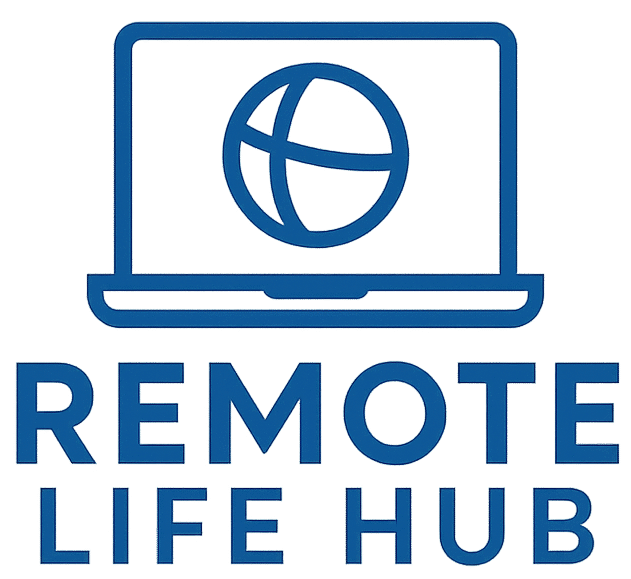How to Stay Productive When Working From Home
Introduction: Productivity Working From Home Starts With Design, Not Willpower
Everyone wants more productivity working from home, but most people try to get it by pushing harder. The better approach is to design a day that makes focus easier and distraction harder. In this guide, you’ll learn a practical system—environment, rhythm, and communication—that consistently improves productivity working from home without turning your life into a series of sprints. If you’re brand new to remote life, you can also review the foundations in https://remotelifehub.com/what-is-remote-work/.
1) Build a Workspace That Reduces Friction
Productivity is largely environmental. A “good enough” desk, a supportive chair, and a screen at eye height remove physical friction so your brain can focus on deep work. Clear the surface; put only what you use daily within arm’s reach. Good lighting prevents fatigue and helps your mind switch into work mode. If you’re setting up on a budget, see https://remotelifehub.com/comfortable-home-office/. For illumination that supports focus and video calls, follow https://remotelifehub.com/home-office-lighting-setup/.
2) Define Outcomes Before You Open Your Inbox
Email and chat feel productive but rarely move the needle. Start the day by writing your “Big Three”—the outcomes that, if finished, would make today a win. Phrase them as results (“Send proposal draft,” “Publish article,” “Ship bug fix”), not activities (“Work on proposal”). This re-centers your attention and prevents the inbox from dictating your priorities. Outcome thinking is also central to time-blocking, outlined in https://remotelifehub.com/time-management-remote-work/.
3) Use Time Blocking to Protect Deep Work
When home and office share a roof, hours blur. Time blocking reintroduces edges. Create 2–4 focus blocks of 60–120 minutes each, separated by short recovery breaks. During a block, silence notifications and keep only one task in view. If interruptions are common, put a small sign near your door that signals “focus time” to family or roommates. Over a week, even three daily blocks produce more output than constant partial attention.
4) The “Start Strong” Ritual (15 Minutes)
Momentum beats motivation. Spend the first 15 minutes priming your environment and attention: open your task list, close unrelated tabs, fill your water, and place your phone face-down across the room. Then do a “starter task” that takes less than five minutes—reply to a single key message or draft the first two sentences of a document. The point is to start moving so your brain sees a win immediately.
5) Master Micro-Breaks to Sustain Energy
High productivity working from home depends on your energy curve, not just your calendar. Every 50–90 minutes, step away from the screen for two to five minutes. Stand, stretch your chest and hips, look at something far away, and breathe slowly for ten counts. Micro-breaks reset vision and posture, which is why they improve both output and mood across the day.
6) Tame Notifications and Context Switching
Multitasking is just rapid task-switching, and each switch costs time. Batch communication twice daily (late morning and late afternoon) so messages don’t fragment your attention. Disable desktop pop-ups and keep your phone on Do Not Disturb during focus blocks. If your role requires availability, set a status like “Heads down until 11:30—text for urgent items.” Boundaries are easier to respect when they’re visible.
7) Create a Personal SLA for Communication
Remote professionals thrive on clarity. Decide your default response times (e.g., within four business hours) and add them to your email signature or Slack profile. A simple personal SLA lowers anxiety for everyone and stops you from compulsively checking messages. When updates are substantial, document decisions in writing so teammates can catch up asynchronously; you’ll find collaboration principles in https://remotelifehub.com/what-is-remote-work/.
8) Use Templates for Repetitive Work
Many tasks repeat with minor variations: weekly reports, client updates, meeting notes. Turn them into templates with placeholders. In docs, store these in a “/Templates” folder; in email, keep canned responses ready. Templates eliminate decision drag and free up bandwidth for creative work.
9) Align Work With Your Energy Peaks
When are you naturally sharp—early morning, mid-day, or evening? Put your hardest tasks into those windows. Schedule shallow work (admin, email, formatting) during low-energy periods. Over a month, aligning tasks with energy can produce more productivity working from home than any single app or hack.
10) Make Distraction-Proof Defaults at Home
Defaults beat discipline. Keep a pair of noise-canceling headphones next to your keyboard, put your phone charger in another room, and block social sites during focus blocks. Close every app you’re not actively using. If you share your home, pick a subtle “on-air” signal—headphones on, lamp lit, or door slightly closed—to show you’re in work mode.
11) Manage Meetings to Protect Maker Time
Meetings are expensive. Before scheduling one, ask: can this be solved with a short Loom video or a three-bullet update? When a meeting is necessary, use a clear agenda, invite only decision-makers, and end five minutes early so everyone resets before their next block. Group calls back-to-back to preserve long stretches for focused work.
12) Fuel Focus: Light Meals, Water, and Movement
What you eat and how often you move affect cognition. Choose lighter midday meals with protein and fiber; drink a glass of water every hour; and add short movement snacks—ten squats or a two-minute walk. Small habits compound into stable energy, which is the real engine of productivity working from home.
13) End-of-Day Shutdown So Tomorrow Starts Fast
Finish with a five-minute review: mark what shipped, list three priorities for tomorrow, and reset your desk. If your home office is in a shared area, put your laptop in a drawer and physically close your “office.” This psychological switch makes rest real and keeps you from drifting back to work at night. For broader balance strategies, see https://remotelifehub.com/work-life-balance-remote/.
14) Weekly Retrospective in 10 Minutes
Once a week, look at your calendar and task list. Where did time actually go? Which blocks worked? Which were derailed? Adjust next week’s plan accordingly. Improvement is a loop: plan — act — review — adjust. The point isn’t perfection; it’s progress.
15) Personalize Your Environment for Cue-Based Focus
Humans respond to cues. A small plant, a certain playlist, or a consistent mug can become signals that it’s time to work. Personal touches increase satisfaction and make it easier to enter flow. For simple, non-distracting ideas, browse https://remotelifehub.com/personalize-workspace-ideas/.
16) When Motivation Dips, Shrink the Task
On low-motivation days, your goal is motion, not mastery. Break a task into the smallest visible step: open the file, outline three bullet points, or draft a messy first paragraph. After five minutes, momentum usually takes over. If it doesn’t, swap to a low-cognitive task and come back later.
17) Keep a Visible “Done List”
Remote work can feel endless because results are intangible. Keep a running “Done List” in a sticky note or doc—every completed task gets a short line. Seeing progress builds confidence and reduces the urge to multitask for quick dopamine hits.
18) Calibrate With Your Team Regularly
High productivity working from home isn’t solo; it depends on shared expectations. Reconfirm priorities with managers weekly, surface blockers quickly, and propose solutions. Use short written updates to make your impact visible. When everyone sees the same scoreboard, collaboration speeds up.
Conclusion: Sustainable Productivity Is a System You Design
Improving productivity working from home doesn’t require superhuman willpower. It requires small, consistent design choices—clear outcomes, blocked time, energy-aware habits, and visible communication. Start with one change from this list, test it for a week, and keep what works. Your home can be both calm and high-performing when you design it that way.