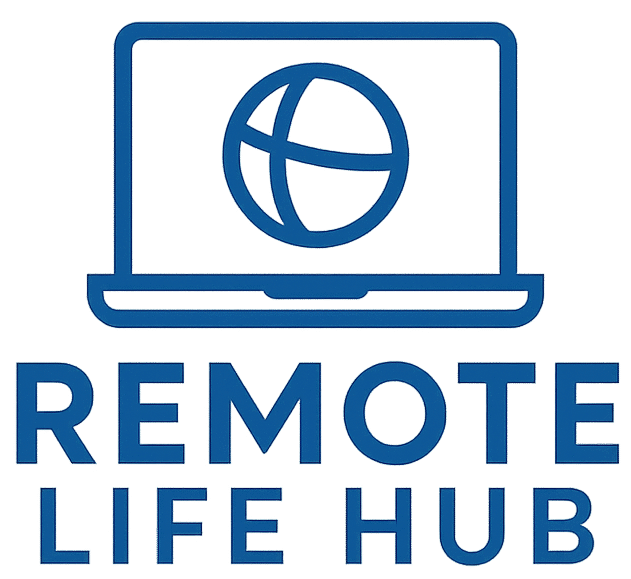Remote Team Tools: Slack, Notion, and Beyond
Collaboration Is the Core of Remote Work
Even the most independent professional relies on good communication. The right remote team tools make collaboration smooth, organized, and human. In 2025, software like Slack, Notion, and other cloud platforms have evolved from simple chat apps into full-scale digital workspaces. This guide explores the best tools for messaging, project management, and team culture—helping you stay connected wherever you log in.
1) Slack — Real-Time Communication Without Chaos
Slack remains the heartbeat of most remote teams. Its channels keep conversations organized by topic, while direct messages replace endless email threads. Integrations with Google Drive, Zoom, and Notion turn Slack into a central hub. Use status updates to signal focus time and set quiet hours to maintain balance. For practical balance ideas, see How to Maintain Work-Life Balance When Working Remotely.
2) Notion — The All-in-One Knowledge Base
Notion combines note-taking, project tracking, and documentation in one place. Remote teams use it as a shared brain—meeting notes, goals, and templates all live together. Its flexible design makes it ideal for async communication, where updates stay visible long after a meeting ends. For organizing your own workspace, check Simple Ways to Personalize Your Workspace.
3) Trello and Asana — Visual Task Management
Trello’s card-based layout and Asana’s structured timelines simplify planning. Each task includes due dates, file attachments, and comments, letting teams track progress at a glance. Trello suits small, flexible projects; Asana scales for large teams that need dependencies and analytics. Pair visual planning with effective time-management habits from How to Improve Time Management as a Remote Worker.
4) Google Workspace and Microsoft 365 — The Everyday Ecosystem
Cloud productivity suites remain the backbone of collaboration. Shared Docs, Sheets, and Slides eliminate version confusion. Real-time editing fosters teamwork even across time zones. Drive and OneDrive handle secure file storage, while Meet and Teams offer dependable video conferencing. These suites integrate with most project platforms, ensuring seamless handoffs between chat and deliverables.
5) Zoom and Loom — Communicating Beyond Text
Video brings tone and clarity that chat can’t. Zoom dominates live meetings with stable quality and breakout rooms, while Loom lets users record short async videos for updates or tutorials. Use Loom to walk teammates through tasks visually—saving long paragraphs of instructions. For camera and lighting setup ideas, see How to Create the Perfect Home Office Lighting Setup.
6) Miro and FigJam — Visual Collaboration Boards
When brainstorming remotely, whiteboards go digital. Miro and FigJam let teams sketch, map ideas, and plan visually in real time. Sticky notes, flowcharts, and mind maps replace conference-room walls. Creative professionals use them for workshops, UX design, and strategic planning. Collaborative visuals make remote ideation fun instead of frustrating.
7) ClickUp — Centralizing Everything
ClickUp merges documents, tasks, and chat under one roof. It’s powerful for teams juggling multiple clients or departments. Custom dashboards track productivity metrics and goal progress. Because it replaces several tools at once, it reduces cost and complexity—ideal for growing remote startups.
8) Calendly and Clockwise — Smarter Scheduling
Coordinating meetings across time zones can drain hours. Calendly automates booking by syncing availability from calendars, while Clockwise optimizes meeting times to preserve deep-work blocks. When collaborating globally, pair scheduling automation with communication rules from How to Communicate Professionally in Online Meetings.
9) Password Managers and Security Tools
Security shouldn’t be an afterthought. Tools like 1Password, Bitwarden, and LastPass store credentials safely, while two-factor authentication apps protect accounts from breaches. Combine these with a VPN for remote work (see Top 5 VPNs for Remote Work Security) to build a complete safety net.
10) Team Culture Tools: Donut, Gather, and Beyond
Culture is harder to maintain online, but not impossible. Slack extensions like Donut pair teammates for casual chats, while Gather and Around recreate virtual offices with avatars and spatial audio. These small rituals build camaraderie that counteracts isolation. You’ll find more social wellness ideas in How to Stay Social While Working From Home.
11) Integrations and Automation
The magic of remote tools lies in how they work together. Use Zapier or Make (formerly Integromat) to automate repetitive tasks—like sending Slack alerts for Trello updates or saving meeting notes directly to Notion. Automation minimizes human error and frees time for strategic work.
12) How to Choose the Right Stack
Every team has different needs. Ask three questions: What slows us down now? Where do we repeat effort? What tools already overlap? Start small and expand as patterns emerge. No tool can fix poor communication, but the right combination makes teamwork natural and efficient.
13) Maintaining Healthy Tool Habits
With so many apps, it’s easy to get overwhelmed. Schedule periodic “tool audits” to remove redundancies. Encourage asynchronous communication where possible to reduce message fatigue. Balance structure with flexibility—technology should serve people, not the other way around. For maintaining digital focus, see 10 Simple Habits of Successful Remote Professionals.
Conclusion
The modern workplace runs on connection. From Slack channels to Notion dashboards and beyond, remote team tools empower collaboration without borders. Choose apps that fit your rhythm, automate repetitive work, and keep communication open. With the right setup, distance stops being a barrier and becomes the engine of creativity.