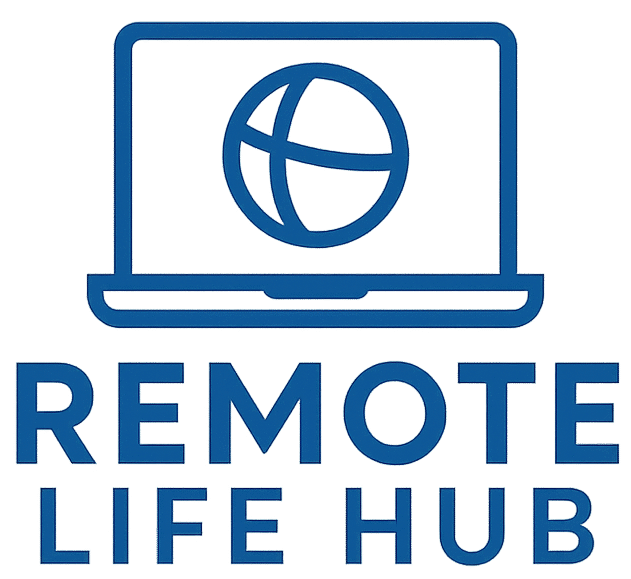Home Office Lighting Setup: How to Create the Perfect Workspace
Why Lighting Defines Remote Productivity
Few upgrades change a workspace like a well-planned home office lighting setup. Good lighting improves focus, reduces eye strain, and even boosts mood. Poor light, on the other hand, causes fatigue and distracts from deep work. Whether you work from a spare room or a corner of your living space, the right lighting transforms how you think, feel, and perform each day.
1) Start with Natural Light
Whenever possible, position your desk near a window. Natural daylight regulates circadian rhythms and keeps energy steady throughout the day. Sit perpendicular to the window rather than directly in front of or behind it to avoid glare on screens. If you’re designing an eco-friendly space, see Eco-Friendly Remote Living: Solar, Water, and Waste Tips for sustainable daylight strategies.
2) Balance Ambient and Task Lighting
Relying on a single overhead bulb creates uneven brightness and harsh shadows. Combine ambient lighting (the room’s overall light) with task lighting focused on your work surface. Desk lamps with adjustable arms and diffused shades work best. Layered lighting lets you adjust brightness for morning focus or evening calm without straining your eyes.
3) Use the Right Color Temperature
Color temperature—measured in Kelvins—affects alertness. Cool white (around 4000 K to 5000 K) promotes focus, while warm light (2700 K–3000 K) relaxes. Mix both in your home office lighting setup: bright white for work hours and warm tones for evenings. Smart bulbs let you schedule automatic transitions to maintain rhythm.
4) Eliminate Screen Glare
Glare causes more eye strain than dimness. Angle your monitor so light sources aren’t reflected on the screen. Matte finishes and anti-glare filters help if you can’t reposition windows. A soft-glow desk lamp placed opposite the screen balances contrast and prevents squinting during long sessions.
5) Choose Energy-Efficient Bulbs
LED bulbs last longer and use less electricity than halogen or fluorescent options. They also stay cool, which is crucial for small spaces. Adjustable “smart LEDs” give you full control over brightness and tone. Pair these with eco-minded habits from Off-Grid Living: The New Remote Lifestyle Trend to build sustainability into your workflow.
6) Position Lighting for Video Calls
Remote meetings are now a part of daily life. Place your main light source in front of you at eye level so your face is evenly lit. Avoid overhead lighting that casts shadows. A small ring light or panel lamp set to neutral white creates a professional, natural look on camera. For gear ideas, see 10 Must-Have Gadgets for Remote Workers.
7) Incorporate Decorative and Accent Lighting
Lighting isn’t only functional—it sets mood. A small backlight behind your monitor adds depth to the room, while a floor lamp in a corner creates warmth. Accent lighting can separate your workspace from the rest of your home visually, signaling “work mode” when on and “relax mode” when off.
8) Adjust Lighting Throughout the Day
Morning light should energize; afternoon light should soothe. Use dimmers or smart controls to adjust intensity as daylight shifts. If you often work into the night, switch to warmer tones to protect sleep quality. These subtle adjustments help maintain focus and health, especially for long remote schedules.
9) Integrate Lighting into Ergonomic Design
Lighting works best when coordinated with furniture. Position lamps so light falls across your dominant hand to prevent casting shadows on documents. Keep reflective surfaces—like glossy desks or glass tops—away from direct light beams. For ergonomic harmony, revisit How to Create a Comfortable Home Office Without Spending Much.
10) Keep Your Lighting Clean and Maintained
Dust dims brightness and alters color temperature over time. Wipe bulbs and lampshades monthly. Replace flickering bulbs immediately—they cause eye fatigue. Check wiring for safety if you use multiple power strips or smart plugs. Consistent maintenance ensures your lighting stays efficient and safe.
11) Personalize for Creativity
Your workspace should inspire you. Use LED strips or color-changing bulbs to adjust atmosphere depending on tasks—cool blues for focus, soft ambers for reflection. Customizing your home office lighting setup transforms your environment into a reflection of your workflow and personality. Find personalization tips in Simple Ways to Personalize Your Workspace.
12) Troubleshooting Common Lighting Problems
- Flickering Lights: Replace bulbs or check dimmer compatibility.
- Uneven Light: Add secondary lamps to balance brightness.
- Harsh Shadows: Use diffusers or reposition lights.
- Color Distortion: Choose bulbs with CRI 90+ for accurate tones.
Conclusion
A thoughtful lighting plan supports concentration, comfort, and creativity. Start with natural light, layer in adjustable lamps, and fine-tune color temperature as the day progresses. The perfect home office lighting setup doesn’t just illuminate, it empowers you to work smarter, longer, and happier in any environment.