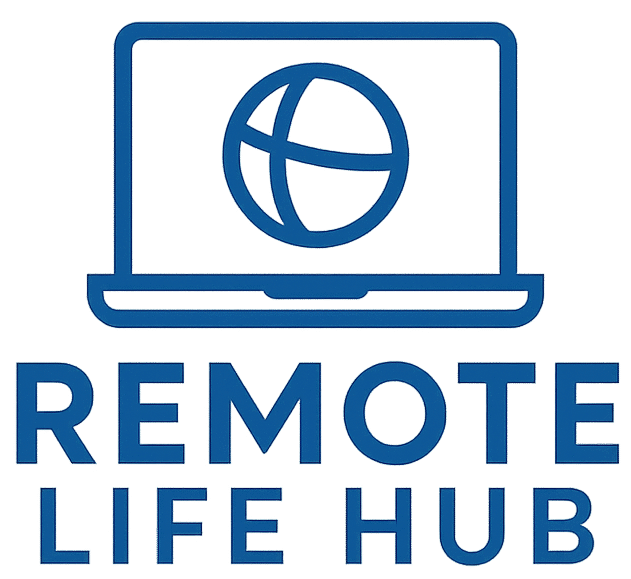How to Communicate Professionally in Online Meetings
As remote work continues to shape the modern workplace, knowing how to communicate professionally in online meetings has become an essential skill. Clear, respectful, and confident communication ensures smooth collaboration, builds trust, and helps teams stay productive — no matter where they are in the world.
Online meetings may feel casual because they happen from home, but professionalism still matters. The way you speak, listen, and present yourself in virtual settings directly affects how colleagues and clients perceive you. This guide covers practical techniques to help you communicate effectively, project confidence, and maintain strong working relationships across screens and time zones.
1. Prepare Before You Join the Meeting
Preparation is the foundation of professionalism. Whether it’s a team check-in or a client presentation, taking time to prepare ensures that you speak clearly, stay organized, and contribute meaningfully. One of the simplest ways to master how to communicate professionally in online meetings is to start with readiness.
Tips for Smooth Preparation
- Review the agenda and note key points where you may need to contribute.
- Test your microphone, camera, and internet connection before the meeting starts.
- Keep any necessary files or links easily accessible to avoid delays.
For time-structuring strategies that make preparation easier, check How to Improve Time Management as a Remote Worker. It explains how to plan your schedule around key priorities like meetings.
2. Dress and Present Yourself Appropriately
Even if you’re dialing in from your living room, your appearance affects how others perceive your professionalism. Dressing appropriately for virtual meetings communicates respect for your colleagues and the work at hand.
Simple Presentation Guidelines
- Choose clean, neutral clothing suitable for your company’s culture.
- Ensure good lighting — natural light facing you is ideal.
- Keep your background tidy or use a professional virtual background if needed.
Creating a space that feels both comfortable and work-ready also improves focus. For inspiration, see Simple Ways to Personalize Your Workspace.
3. Be on Time and Ready to Engage
Being punctual sets a professional tone and shows respect for everyone’s time. When you join a meeting early, you can settle in, check audio levels, and start the discussion confidently. A small habit like this goes a long way in demonstrating reliability.
Meeting Etiquette Checklist
- Join the meeting a few minutes before the scheduled start time.
- Mute notifications on other apps or devices.
- Keep your camera on (if appropriate) to foster connection and engagement.
Maintaining focus and presence is easier when your day is well-structured. Read How to Stay Productive When Working From Home for simple concentration techniques that help during meetings.
4. Use Clear and Concise Language
Online communication lacks some of the non-verbal cues present in person, so clarity becomes crucial. When learning how to communicate professionally in online meetings, focus on simplicity — say what you mean without overcomplicating your message.
How to Speak Effectively Online
- Speak at a steady pace and avoid jargon that others may not understand.
- Pause occasionally to give others a chance to respond.
- Summarize key points before ending your turn to keep discussions aligned.
For extra polish, review 10 Phrases to Sound More Confident in Remote Conversations. It offers practical expressions that make your tone sound natural and self-assured.
5. Practice Active Listening
Professional communication isn’t only about speaking clearly — it’s also about listening attentively. In virtual meetings, showing that you’re engaged helps build trust and teamwork. Nodding, summarizing others’ ideas, and avoiding interruptions all signal respect and attentiveness.
Tips for Better Listening
- Keep your camera on when possible to show engagement.
- Take brief notes to remember important details and follow-up items.
- Repeat or acknowledge key points before responding to show understanding.
Building good listening habits also helps create positive team dynamics. To deepen this skill, read How to Build Trust When Working in a Virtual Team.
6. Be Mindful of Tone and Body Language
Because online meetings rely heavily on verbal communication, your tone of voice carries extra weight. Even subtle facial expressions and gestures can shape how your message is received. Maintaining a calm and respectful tone reinforces your credibility and professionalism.
Professional Communication Cues
- Smile naturally — it makes your presence more approachable.
- Keep your posture upright to signal confidence and interest.
- Avoid multitasking or looking away while others are speaking.
For more guidance on confidence and professional presence, visit 10 Phrases to Sound More Confident in Remote Conversations.
7. Handle Technical Glitches Gracefully
Even well-prepared meetings can face internet drops or audio delays. Staying calm in these moments shows professionalism. A key part of how to communicate professionally in online meetings is managing small disruptions without frustration.
How to Stay Composed During Tech Issues
- Apologize briefly if you cause a delay, then refocus the discussion.
- Have backup options — such as dial-in numbers or mobile hotspots — ready.
- If needed, follow up after the meeting to clarify missed points.
Graceful handling of problems leaves a strong impression of competence and teamwork.
8. Encourage Participation and Collaboration
Good virtual communication involves inviting input from others. Inclusive conversations keep everyone engaged and make meetings more productive. Encouraging participation is another effective way to demonstrate leadership and professionalism.
Ways to Encourage Colleagues to Speak Up
- Ask direct but open-ended questions to invite opinions.
- Acknowledge contributions — a simple “That’s a great point” builds momentum.
- Use visual tools like shared documents or polls to make collaboration easier.
For broader strategies on team connection, explore How to Build Better Work Relationships Online. It explains how communication strengthens trust in virtual settings.
9. Keep Meetings Organized and Purposeful
Professionals respect meetings that stay on topic and end on time. Organizing discussions helps everyone remain focused and reduces meeting fatigue. This organizational awareness is part of mastering how to communicate professionally in online meetings.
Tips for Structured Discussions
- Stick to the agenda and avoid unnecessary tangents.
- Summarize decisions or action items before ending.
- Respect time limits — starting and ending punctually shows consideration.
Efficiency is one of the most admired professional traits in remote work. See How to Stay Consistent in Remote Work Habits for methods to stay organized in daily routines.
10. Follow Up Professionally After the Meeting
Good communication doesn’t end when the call does. Following up with a short message or summary reinforces reliability and ensures alignment. A quick thank-you or recap email can make a lasting impression of professionalism.
Simple Follow-Up Steps
- Send notes highlighting key decisions and assigned tasks.
- Thank participants for their time and contributions.
- Attach any relevant files or next steps clearly.
These follow-ups strengthen collaboration and demonstrate that you value everyone’s time and effort.
Final Thoughts
Learning how to communicate professionally in online meetings is about consistency and respect. Every message, gesture, and moment of attention contributes to your reputation as a reliable, confident communicator. With the right preparation, clarity, and empathy, virtual meetings can be as productive and engaging as in-person ones — sometimes even more so.
Professional communication is the foundation of strong remote teams. Whether you’re leading a project, presenting ideas, or simply checking in, your ability to express yourself clearly and courteously will always stand out — no matter the distance.