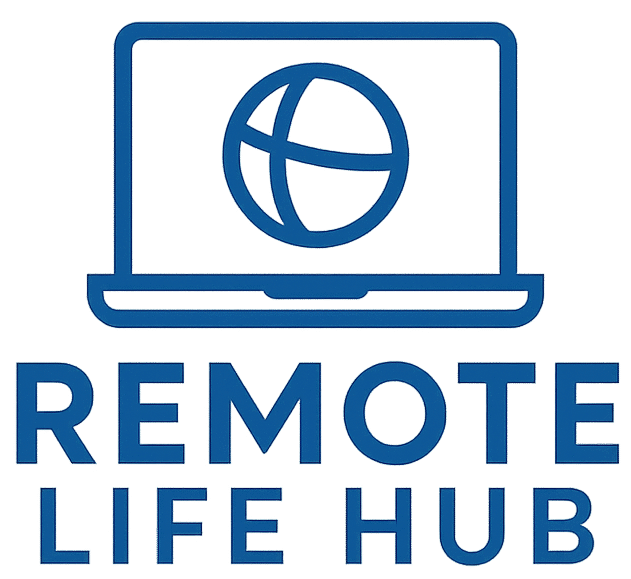How to Create a Comfortable Home Office Without Spending Much
Introduction: Why Comfort Matters in Remote Work
When you spend eight hours or more each day at your desk, comfort becomes productivity’s secret weapon. A comfortable home office doesn’t require expensive furniture or designer décor—it simply needs thoughtful choices that support focus, posture, and calm. In this guide, we’ll show you how to design a workspace that feels good, functions well, and fits any budget. You’ll also find links to other practical guides like What Is Remote Work and How It Actually Functions and How to Stay Productive When Working From Home to help you build the ideal remote routine.
1) Choose the Right Spot
Start with location. Pick a place where distractions are minimal and natural light is available. Even a small corner can become an efficient comfortable home office if it’s used consistently. Avoid working from your bed or couch; separate “rest zones” from “work zones.” This small boundary immediately signals your brain it’s time to focus.
2) Use Natural Light to Boost Mood
Position your desk near a window if possible. Natural light increases alertness and reduces eye strain. If sunlight is limited, use a daylight-balanced lamp. Combine it with warm accent lighting for evenings. To explore lighting layouts that improve productivity, visit How to Create the Perfect Home Office Lighting Setup.
3) Get Creative With Your Desk
You don’t need a brand-new workstation. A sturdy dining table or repurposed surface works fine if the height allows your elbows to rest at 90 degrees. Add a second-hand monitor stand or even stacked books to lift your screen to eye level. Stability and ergonomics matter more than aesthetics.
4) Prioritize Posture Over Price
The best chair is one that supports your spine, not necessarily the most expensive model. If buying new isn’t possible, upgrade an existing chair with a lumbar cushion or a folded towel. Sit so your feet rest flat on the floor (use a box if needed). Good posture prevents fatigue and long-term pain—true comfort starts here.
5) Organize for Efficiency
Clutter drains focus. Keep only essential tools on your desk: laptop, notebook, water bottle, and maybe a small plant. Use trays or baskets to group items. Vertical storage—like shelves above your workspace—saves surface space and reduces stress. Organization transforms a cramped corner into a calm, comfortable home office.
6) Manage Cables and Tech Smartly
Tangled cords create visual noise. Use cable clips or velcro ties to bundle wires. Label chargers if you share outlets. Place your router nearby for stronger connectivity; remote success depends on stability. For dependable setups and tool recommendations, see Remote Team Tools: Slack, Notion, and Beyond.
7) Add Low-Cost Comfort Touches
Small details have outsized impact. A wrist rest, mouse pad, or cushioned footrest can prevent strain. A soft rug reduces echo in small rooms. Keep a cozy blanket nearby for cool mornings. Comfort doesn’t have to cost more—it’s about thoughtfulness and proportion.
8) Reduce Noise and Improve Focus
Noise pollution kills concentration. If you live in a busy area, use noise-canceling headphones or play neutral background sounds. Adding curtains or rugs absorbs echoes. Silence helps your brain settle into flow. For more focus tactics, check How to Improve Time Management as a Remote Worker.
9) Personalize Your Space
Make your workspace visually pleasant but not cluttered. Add one or two meaningful objects—a framed photo, a plant, or motivational quote. Personalization builds emotional connection and comfort. Get inspiration from Simple Ways to Personalize Your Workspace.
10) Keep It Bright and Clean
Dust, dimness, and disorganization make small rooms feel heavy. Wipe surfaces weekly and open windows to refresh air. If your walls are dark, place a whiteboard or light poster nearby to reflect brightness. A clean workspace boosts motivation and supports sustainable comfortable home office habits.
11) Upgrade Gradually—Not All at Once
Improvement is a process. Start with essentials: seating, lighting, and order. Then, as budget allows, add upgrades—a second monitor, better webcam, or standing desk converter. Building slowly ensures each purchase adds genuine value rather than visual clutter.
12) Manage Temperature and Air Quality
Comfort also means climate. A small fan, heater, or air-purifier can transform a stuffy corner. Fresh air keeps energy steady and prevents the afternoon slump. If possible, position your desk near a window you can open occasionally for oxygen flow.
13) Use Digital Tools to Support Focus
Comfort isn’t just physical—it’s cognitive. Use focus apps like Clockify or Pomodoro timers to manage sessions. Create playlists that signal concentration. These cues create a rhythm that turns any space into a productive zone. Learn additional balance tips in How to Maintain Work-Life Balance When Working Remotely.
14) Plan Lighting and Layout for Video Calls
Video meetings demand flattering, even light. Face your light source, avoid harsh overhead bulbs, and keep the background uncluttered. A simple neutral wall or bookshelf adds professionalism without cost. Preparation prevents on-camera fatigue and maintains confidence during remote collaboration.
15) Keep Wellness Within Reach
Hydration, snacks, and short stretch breaks are part of a comfortable home office. Keep a water bottle and a bowl of healthy snacks nearby. Set reminders to move and stretch. Tiny wellness cues protect focus and physical health over time.
16) Balance Aesthetics and Functionality
Design for ease, not for Pinterest. Every object should serve a purpose: comfort, focus, or joy. Test your setup for a week and adjust lighting, chair height, or monitor placement until it “feels right.” Comfort is subjective; listen to your body and adapt.
17) Celebrate the Flexibility You’ve Built
A comfortable home office is more than furniture—it’s a statement of independence. You’ve built a space that supports your career and your lifestyle. Keep experimenting until your environment feels natural and energizing. With smart choices and steady habits, comfort becomes your competitive advantage.
Conclusion: Comfort Creates Consistency
You don’t need luxury to feel supported—just intention. A thoughtful setup reduces stress, saves time, and lets you focus on meaningful work. By improving posture, lighting, and organization, your home transforms into a professional sanctuary. Start small today, and your comfortable home office will grow into the foundation of your remote success.